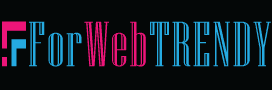“Stay ahead in the digital game and ‘Future-Proof Your Website’ with our must-read guide on the 10 essential WordPress plugins you should install right now. Elevate your website’s functionality, security, and user experience by incorporating these powerhouse plugins. From optimization to security, we’ve got you covered. Keep your website on the cutting edge and ensure a seamless online presence with these indispensable tools.”
Is it Necessary to Add a Plugin to a WordPress Theme?
Adding plugins to your theme is not a requirement. Although plugins can enhance functionality and features on a WordPress site, they are not mandatory for all websites. The decision to use plugins depends on the specific needs and goals of the website owner or developer. Some websites are programmed so that plugins are not needed within the theme. However, some plugins may be required for your website’s security, loading speed and configuration. Despite everything, the plugins to be installed should be analyzed and selected in line with the needs of the website theme and the needs of the customer base you want to reach.
We highly recommend backing up your website and testing the plugin before adding a redirect.
Is it Safe to Install Plugins for WordPress Themes?
You need to pay attention to the following points to ensure the security and functionality of your website with the plugins you will make on your WordPress theme.

Source: Get plugins from reputable sources such as the Official WordPress Plugin Repository or well-known third-party plugin developers. Avoid downloading plugins from unverified or dubious websites.

Compatibility: Make sure the plugin is compatible with your theme and WordPress version. Incompatible plugins can cause problems or conflicts that affect your site’s performance.

Developer Reputation: Research the developer’s reputation and track record. Built-in developers with a history of creating quality and secure plugins are more reliable.

Reviews and Ratings: Check user reviews and ratings for the plugin. Positive reviews and high ratings indicate that the plugin has been tested by others and is likely reliable.

Regular Updates: Choose plugins that are actively maintained and updated regularly. Updates usually include bug fixes, security patches and improvements.

Scope of Functionality: Some plugins provide features that may already be part of your theme. Installing unnecessary plugins can cause performance issues and conflicts.

Permissions: Be wary of plugins that ask for extensive permissions or access to sensitive parts of your site. Grant only the necessary permissions.

Security Scans: Use security plugins or online tools to scan plugin files for malware or suspicious code before installation.

Backup: Always back up your website before installing any new plugins. You can revert to the previous state in case the add-on causes problems.

Testing: Test the plugin in a staging environment before deploying it to your live website. This allows you to identify any conflicts or issues without affecting your main site.

Documentation and Support: Choose plugins that come with appropriate documentation and support options. This can be very important if you run into problems or need help.

Performance: Monitor your website performance after installing a plugin. Some poorly coded or resource-intensive plugins can slow down your site.
While plugins can add valuable functionality to your WordPress website, they can also introduce security vulnerabilities or conflicts if not chosen and used carefully. Prioritize security, compatibility, and reliability when choosing and installing plugins for your WordPress theme.
How to Install WordPress Theme Plugin Step-by-Step?

We have prepared a step-by-step guide to assist you in the process of simply installing a WordPress theme plugin.
Choose a Theme Plugin:
Before you start, make sure you choose a theme that supports plugins. Some themes come with built-in functionality that can be extended with plugins. Choose a reputable theme from a reliable source.
Download Plugin:
If the theme requires a specific plugin to enhance its features, you will usually receive a notification or prompt after installing and activating the theme. Follow the given link or instructions to download the required plugin.

Install plugin:
After downloading the plugin, you can upload and install it via your WordPress dashboard. Here is your step-by-step installation guide:
Login to your WordPress admin panel.
Go to “Plugins” in the left sidebar and click “Add New”.
Click the “Install Plugin” button at the top of the page.
Click the “Choose File” button, locate and select the add-on ZIP file downloaded to your computer.
Click the “Install Now” button.
Activate the plugin:
After the plugin is successfully installed, you will see a message stating that the plugin has been installed. Click the “Activate Plugin” link to activate it.

Plugin Settings and Customization:
Depending on the plugin, you may need to configure its settings or customize its features to suit your needs. Look for “Settings” or “Customize” in the “Plugins” section or the theme’s settings.
Testing and Compatibility:
After activating the plugin, browse your website and test the newly added features. Make sure the plugin works as expected and does not cause any conflicts with your theme or other plugins.

Regular Updates:
Just like themes, plugins require regular updates to ensure security and compatibility. Follow your plugins’ update notifications and be sure to update them as needed.
ATTENTION: This guide may vary slightly by theme and plugin, but the general steps are more or less the same.
Top 10 Free Plugins That WordPress Websites Need
Yoast SEO

Improves your website’s search engine optimization (SEO) by helping you optimize content, meta tags and more to increase your site’s visibility in search engines.
Akismet Anti-Spam

Provides a cleaner and more user-friendly experience by protecting your site from spam comments and contact form submissions.
W3 Total Cache

Improves website performance by caching content, reducing load times and improving user experience.
UpdraftPlus

Provides reliable backup and restore solutions that ensure your website’s data is protected and easily restored when needed.
Elementor

A powerful drag-and-drop page builder that helps you create visually stunning and responsive pages without the need for coding skills.
Smush

Optimizes and compresses images to reduce file sizes without sacrificing quality, resulting in faster page load times.
Contact Form 7

A versatile plugin for creating and managing contact forms, making it easy for visitors to contact you.
Wordfence Security

Enhances website security by offering firewall protection, malware scanning, and login security features.
Really Simple SSL

By automatically configuring your site to use HTTPS, it provides a secure connection for your visitors and improves SEO.
WooCommerce

Turns your website into a fully functional online store that allows you to easily sell products and services.
You should always remember to review and regularly update WordPress website plugins, including optimal performance, SEO, security, design and functionality.