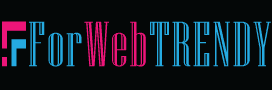‘How to Choose Website Tools for Your Skill Level?’ Whether you’re a newbie to the world of website creation or an intermediate user looking to improve your skills, it provides expert insights to help you navigate the wide range of website tools.
How to Choose Should We Before We Start? – Steps to Consider

Creating a website is a rewarding endeavor, but choosing the right website building tools can be a daunting task, especially for beginners and intermediates. This comprehensive guide is designed to simplify the process and enable you to make informed choices. Whether you’re just getting started or want to hone your skills, follow these steps to choose the easiest website building tools to suit your needs.
Understanding Your Skill Level
Before diving into the countless website building tools, take a moment to assess your skill level. Are you a complete beginner with no previous experience, or do you have some basic knowledge? Understanding your proficiency will direct you to tools that match your current abilities.
User-Friendly Interface
A user-friendly interface is very important for beginners and intermediate users. Look for website building tools that offer intuitive drag-and-drop functionality, simple navigation, and easy-to-understand settings. This ensures a smooth learning curve and a more enjoyable website building experience.
Template Diversity and Customization Options

Choose a website builder that offers a wide variety of templates. Templates serve as a foundation for your website, and having a variety of options will allow you to find a design that suits your project. Also check out the customization options that allow you to personalize the template according to your brand or preferences.
Built-in Features and Plugins
Consider the built-in features and add-ons that website building tools offer. Beginners often benefit from tools that come with basic features like contact forms, image galleries, and basic ecommerce functions. Intermediate users may look for more advanced features like SEO optimization tools, third-party integrations, and coding capabilities.
Scalability for Future Growth
As you progress in your website building journey, scalability becomes very important. Choose tools that can grow with your skills and evolving needs. This ensures that you don’t grow the platform quickly and can seamlessly implement new features or redesign your site without starting from scratch.
Community Support and Resources

Community support is invaluable, especially for beginners looking for guidance. Look for website building tools with active communities, forums, and plenty of documentation. This way you can benefit from the collective knowledge of other users and find solutions to common challenges.
Trial Periods and Free Plans
Take advantage of trial periods and free plans before committing to a website builder. Many platforms offer limited free versions or trial periods that allow you to explore features and functionality before making a financial commitment. This hands-on experience will help you determine whether the vehicle suits your preferences.
Budget Considerations

Evaluate your budget constraints and choose a website builder that suits your financial plan. While some tools may offer more advanced features at a higher cost, there are often budget-friendly options with broad capabilities for beginners and intermediate users.
Reviews and Recommendations
Learn from others’ experiences by reading reviews and looking for recommendations. Explore user testimonials, online reviews, and forums to learn about the strengths and weaknesses of different website building tools. This collective wisdom can provide valuable perspectives on usability, customer support, and overall satisfaction.
Educational Resources and Tutorials
Finally, consider the availability of educational resources and tutorials. A solid library of guides, tutorials, and documentation can ease the learning curve significantly. Choose a website building tool that invests in user training and ensures you have the support you need to maximize the tool’s potential.

By following these steps, you will be equipped to choose the easiest website building tools for beginners and intermediate users. Remember, the goal is to find a tool that not only meets your current needs, but also accommodates your growth and development in the exciting world of website building.
Site Builders to Help You Create Your First Website
Let’s briefly introduce some of the best website builders for new to intermediate designers, some of which are easy to use and some have drag-and-drop features.
Wix:

Wix is a user-friendly website builder known for its drag-and-drop interface. It offers a wide variety of templates and customization options, making it suitable for various types of websites, from personal blogs to business portfolios.
Squarespace:

Squarespace is a visually appealing platform that focuses on elegant designs and creative flexibility. It is particularly popular with artists, photographers and small businesses who want a flashy and stylish online presence.
Shopify:

Shopify is a dedicated e-commerce platform that simplifies the process of setting up an online store. It offers a variety of customizable templates, secure payment options, and inventory management tools.
Webbly:

Weebly offers a simple drag-and-drop website builder with eCommerce features. It is suitable for small businesses and individuals who want to set up an online store or showcase their portfolio.
WordPress:

WordPress is a pretty versatile platform, with both a hosted version (WordPress.com) and a self-hosted version (WordPress.org). It is famous for its extensive ecosystem of plugins and themes that make it adaptable to a wide variety of website types.
WooCommerce:

While not a standalone website builder, WooCommerce is a popular WordPress plugin that turns your WordPress site into a feature-rich online store. Great for those who want to combine website content with eCommerce capabilities.
Jimdo:

Jimdo offers an easy-to-use interface and is suitable for beginners who need a simple website or online store. It provides a set of templates and focuses on mobile responsiveness.
GoDaddy Website Builder:

GoDaddy’s website builder is known for its simplicity and speed. It is often a good option for those who want to quickly create a simple website for local businesses or personal projects.
Webflow:

Webflow is a powerful tool that allows designers to create visually responsive websites while also giving the option to work with custom code. It is suitable for design professionals and those who want more control over the visual aspects of their site.
The website builders we review here are built from rich, easy-to-use tools for those with no coding knowledge. Preferences may vary according to the designers’ needs and knowledge. Also, technological development and updating the web builder can change the ranking positively or negatively.