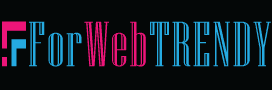In this article, Most Asked Questions about VPNs in 2023; Your Complete Guide, we have briefly reviewed everything you can think of about VPN programs in 2023.
[FAQ-1] – What is VPN (Virtual Private Network) and how does it work?
Users often seek a basic understanding of Virtual Private Networks and their functions.

A Virtual Private Network (VPN) is a technology that provides a secure and encrypted connection over a public network, typically the internet. It allows users to access the internet as if they were connected to a private network, even when they are on a public Wi-Fi network or a different location. VPNs have become increasingly popular due to their ability to enhance online privacy, security, and accessibility.
Key Components of a VPN:
- Encryption: VPNs use encryption protocols to secure the data being transmitted. This means that even if someone intercepts the data, it’s in an unreadable, scrambled format without the decryption key.
- Tunneling: VPNs establish a secure tunnel between the user’s device and the VPN server. This tunnel shields the data from potential eavesdroppers and hackers.
- VPN Server: VPN services operate servers located in various regions or countries. Users connect to these servers to access the internet. The server’s location can affect the user’s IP address and the content they can access.
The Purposes and Benefits of VPNs:
- Online Privacy: VPNs mask your IP address and encrypt your internet traffic. This makes it difficult for websites, advertisers, or even your internet service provider (ISP) to track your online activities.
- Security: VPNs provide a secure connection, especially when using public Wi-Fi networks. They protect your data from potential cyber threats, such as hackers or data interception.
- Bypassing Geo-Restrictions: VPNs enable users to access content and services that may be restricted in their region. By connecting to a server in a different location, you can appear as if you are accessing the internet from that region.
- Anonymity: VPNs allow you to browse the internet more anonymously, as your IP address is concealed. This can be important for users in countries with strict online censorship or for whistleblowers and activists.
- Data Protection: VPNs can prevent your ISP from throttling your internet connection based on your online activities, such as streaming or torrenting.
- Business and Remote Work: Many organizations use VPNs to ensure secure connections for remote employees, protecting sensitive company data.
Types of VPNs:
- Remote-Access VPNs: These are typically used by individual users to connect to a private network, such as a company’s internal network, from a remote location.
- Site-to-Site VPNs: These are used to connect multiple networks or sites together over the internet. Businesses with multiple offices often use site-to-site VPNs.
- Client-Based VPNs: These require the installation of a client software on the user’s device for secure access to a remote network.
- Browser Extensions: Some VPN providers offer browser extensions that encrypt only the data within a web browser.
[FAQ-2] – Why should I use VPN?
People are exploring the benefits of using a VPN, such as improved privacy, security, and the ability to access geo-restricted content.

- Privacy Protection: VPNs encrypt your internet traffic, preventing third parties, such as hackers, ISPs, or government agencies, from monitoring your online activities. This encryption ensures that your personal information, browsing history, and communications remain private.
- Anonymous Browsing: By masking your IP address, VPNs allow you to browse the internet more anonymously. Your actual location is hidden, making it more challenging for websites and online services to track your real-world identity.
- Secure Data Transmission: VPNs create a secure “tunnel” for your data to travel through. This ensures that sensitive information, such as login credentials or financial transactions, is protected from potential eavesdropping and cyber threats, especially when using public Wi-Fi networks.
- Access to Restricted Content: VPNs enable you to bypass geo-restrictions by connecting to servers in different countries. This allows you to access content that may be restricted or unavailable in your region, including streaming services, websites, and online resources.
- Bypassing Censorship: In regions with internet censorship, a VPN can help you access blocked websites and services. By encrypting your traffic and masking your IP address, a VPN allows you to circumvent restrictions imposed by governments or network administrators.
- Protection on Public Wi-Fi Networks: When connected to public Wi-Fi, your data is vulnerable to interception by malicious actors. VPNs encrypt your connection, providing an extra layer of security when using public networks in places like airports, coffee shops, or hotels.
- Remote Access to Private Networks: VPNs are commonly used by businesses to provide employees with secure remote access to internal company networks. This ensures that sensitive company data remains protected even when employees are working from outside the office.
- Preventing ISP Tracking: Internet Service Providers (ISPs) can track and log your online activities. Using a VPN prevents your ISP from monitoring your browsing habits, enhancing your overall privacy.
- Enhanced Security for Online Transactions: VPNs add an extra layer of security when conducting online transactions or accessing sensitive information. This is particularly important when banking, shopping, or performing other activities that involve personal or financial data.
- Protection Against Throttling: Some ISPs may throttle your internet speed based on your online activities. A VPN can help prevent this by encrypting your traffic and making it more difficult for ISPs to analyze and control your connection speed.
[FAQ-3] – Are VPNs legal?
Users are concerned about the legality of VPN use in various countries.

The legality of VPNs (Virtual Private Networks) varies from country to country, and it’s essential to consider the laws and regulations in your specific jurisdiction. In general, using a VPN for legitimate purposes is legal in many countries, but there are some nuances and considerations:
1. Legal Uses of VPNs:
- Privacy and Security: Using a VPN to enhance your online privacy and security is generally legal. This includes activities such as encrypting your internet connection, protecting sensitive data, and preventing unauthorized access.
- Remote Access to Networks: Many businesses and organizations use VPNs to provide secure remote access to their internal networks for employees. This is typically legal and considered a standard practice for maintaining network security.
- Bypassing Geo-restrictions: While using a VPN to access content from another region may violate the terms of service of some websites or streaming services, it’s not necessarily illegal in many jurisdictions.
2. Illegal Uses of VPNs:
- Criminal Activities: Using a VPN for illegal activities, such as hacking, fraud, or any form of cybercrime, is, of course, illegal. A VPN does not provide a license to engage in unlawful activities.
- Violation of Terms of Service: Some online services explicitly prohibit the use of VPNs in their terms of service. While this is not a legal issue, violating the terms of service may result in the termination of your account or other consequences.
3. Government Restrictions:
- In some countries, governments impose restrictions on VPN usage. This is often associated with efforts to control and monitor internet access. Countries like China and Russia, for example, have implemented regulations requiring VPN providers to register with the government or limiting access to certain VPN services.
4. Corporate Policies:
- In a corporate environment, the use of VPNs may be governed by company policies. Employees should be aware of and comply with their employer’s guidelines regarding VPN usage.
5. Grey Areas:
- The legal status of VPNs can sometimes be ambiguous, and laws may evolve. Users should stay informed about any changes in legislation related to internet usage and privacy in their respective regions.
In summary, while VPNs are generally legal tools used for legitimate purposes such as privacy, security, and remote access, users should be aware of the specific laws and regulations in their jurisdiction. Always use VPNs responsibly and for lawful purposes, and consider consulting legal professionals for advice if you have concerns about the legality of VPN usage in your area.
[FAQ-4] – How do I choose the right VPN service for me?
Questions about choosing the best VPN service based on factors such as security features, server locations, speed, and pricing are common.

Selecting the right VPN service involves considering various factors to ensure it meets your specific needs for privacy, security, and functionality. Here’s a detailed summary to help you choose the right VPN service:
1. Security and Encryption: Look for a VPN that uses strong encryption protocols, such as AES-256 bit. Protocols like OpenVPN, IKEv2/IPsec, and WireGuard are considered secure. Check if the VPN provider has a clear privacy policy and does not log sensitive user data.
2. Server Locations: Choose a VPN with a wide range of server locations worldwide. This provides you with more options for bypassing geo-restrictions and potentially better performance. Consider whether the VPN has servers in the specific regions you need.
3. Speed and Performance: Evaluate the VPN’s speed and performance. Some VPNs may impact your internet speed, so consider user reviews, and if possible, take advantage of free trials or money-back guarantees to test the service.
4. Simultaneous Connections: Check the number of simultaneous connections allowed by the VPN. This is crucial if you plan to use the VPN on multiple devices simultaneously, such as your computer, smartphone, and tablet.
5. Device Compatibility: Ensure that the VPN supports the devices and operating systems you use (Windows, macOS, Android, iOS, Linux, etc.). Some VPNs also offer browser extensions for added convenience.
6. User-Friendly Interface: Look for a VPN with a user-friendly interface and easy-to-use applications. This is especially important if you are new to VPNs or prefer a straightforward setup.
7. Logging Policy: Carefully review the VPN provider’s logging policy. Opt for services that have a strict no-logs policy, meaning they don’t store any information about your online activities.
8. Customer Support: Assess the quality of customer support provided by the VPN service. Look for 24/7 support, live chat options, and clear documentation. Prompt and helpful support can be crucial if you encounter issues.
9. Kill Switch and Leak Protection: A kill switch is essential for maintaining privacy. It disconnects your internet if the VPN connection drops, preventing your data from being exposed. Additionally, ensure the VPN has DNS and IP leak protection.
10. Pricing and Plans: Compare pricing plans, and be cautious of free VPN services, as they may have limitations and might compromise your privacy. Consider your budget and choose a plan that meets your needs.
11. Reputation and Reviews: Research the VPN provider’s reputation by reading user reviews and independent assessments. Look for feedback on privacy practices, speed, and overall reliability.
12. Trial Period and Money-Back Guarantee: Choose a VPN that offers a trial period or a money-back guarantee. This allows you to test the service and request a refund if it doesn’t meet your expectations.
[FAQ-5] – Do free VPNs provide adequate security?
Users often want to know whether free VPN services provide adequate privacy and security or whether they should opt for a paid service.

Free VPNs can offer some level of security, but there are important considerations and potential risks associated with using them. Here’s a detailed summary of the security aspects of free VPN services:
1. Limited Security Features: Free VPNs may offer basic security features such as encryption, but they often come with limitations compared to their paid counterparts. Advanced security features, like a wide range of encryption protocols and a strict no-logs policy, may be absent.
2. Privacy Concerns: Many free VPNs rely on alternative revenue models, such as displaying ads or selling user data. This raises privacy concerns, as your data may be the product, and the VPN provider may log your online activities or share information with third parties.
3. Bandwidth and Speed Restrictions: Free VPNs typically impose bandwidth and speed limitations to encourage users to upgrade to premium plans. This can result in slower internet speeds and may not be suitable for activities that require high bandwidth, such as streaming or large file downloads.
4. Server Limitations: Free VPNs often have a limited number of servers available. This can impact your ability to bypass geo-restrictions or access content from different regions effectively.
5. Security Risks: Some free VPNs may pose security risks, such as the potential for malware or adware bundled with the VPN software. Additionally, the lack of a clear business model may make some free VPNs more susceptible to engaging in questionable practices.
6. Data Caps: Free VPNs may enforce data caps, limiting the amount of data you can transfer over the VPN each month. This can be restrictive, particularly if you use the VPN frequently or for data-intensive tasks.
7. Unreliable Connection: Free VPNs may offer less reliable connections compared to premium services. This unreliability can result in frequent disconnections or difficulties in establishing a stable connection.
8. Limited Customer Support: Customer support for free VPNs may be limited or non-existent. In the event of issues or concerns, you might not have access to timely assistance.
9. Questionable Logging Practices: Some free VPNs may engage in logging user data, even if they claim to be a “no-logs” service. Users should carefully read the privacy policy of any VPN, free or paid, to understand the provider’s data handling practices.
10.Lack of Server Security Measures: Free VPNs may not invest as much in security infrastructure, potentially exposing users to risks such as insufficiently secured servers or inadequate security measures to prevent unauthorized access.
In summary, while free VPNs can provide some basic level of security, users should be aware of the limitations and potential risks associated with these services. If privacy and security are top priorities, it’s often advisable to consider a reputable paid VPN service that offers a more comprehensive set of features and a clearer commitment to user privacy.
[FAQ-6] – Can I use a VPN to bypass geo-restrictions on streaming services?
Many people are interested in accessing content from different regions using VPN and are researching its legality and effectiveness.

Using a VPN is a common and effective method of bypassing geo-restrictions on streaming services. Below are brief details on how a VPN can help you access restricted content based on your geographical location.
1. How Geographic Restrictions Work: Many streaming services restrict access to their content based on the user’s geographic location. This is done to comply with licensing agreements and regional content distribution policies.
2. VPN and IP Address Spoofing: When you connect to a VPN server, your IP address is masked and it appears as if you are accessing the internet from where the VPN server is located. This allows you to spoof your IP address and make it appear as if you are in a different region.
3. Choosing the Right Server: To bypass geo-restrictions, choose a VPN server located in the region where the content can be accessed. For example, if you only want to access content located in the United States, connect to a VPN server based in the United States.
4. Access to Streaming Service: After connecting to the VPN server, visit the streaming service’s website or use its app. The service will see the VPN server’s IP address instead of your real IP address and allow you to access available content in the selected region.
5. Popular Streaming Services: VPNs are often used to access content on popular streaming platforms such as Netflix, Hulu, Amazon Prime Video, Disney+, BBC iPlayer and others. Note that streaming services may actively block certain VPNs; Therefore, it is important to choose a VPN that works consistently with the specific service you want to use.
6. Server Locations: A VPN’s effectiveness at bypassing geo-restrictions depends on the VPN provider’s server locations. Choose a VPN service that has servers in regions where the content you want to access is available.
7. Considerations and Limitations: While it’s common to use a VPN to unblock geoblocks, it’s important to be aware that some streaming services actively block known VPN IP addresses. Therefore, a VPN’s effectiveness at bypassing geo-restrictions may vary, and you may need to switch servers or use a VPN with advanced features to overcome these restrictions.
8. Legal aspects: Be aware of the legal ramifications of using a VPN to access content from a different region. While using a VPN is legal in many places, violating a streaming service’s terms of service can result in consequences such as account suspension.
In a nutshell, VPN is a commonly used tool to bypass geo-restrictions on streaming services by masking your IP address and making it appear as if you are accessing the internet from a different location. When using a VPN for this purpose, keep in mind considerations regarding server locations, streaming service policies, and legal aspects of content access.Formun Üstü
[FAQ-7] – How does VPN affect internet speed?
Users question possible speed drops when using a VPN and whether this affects their overall internet experience.

A VPN’s impact on internet speed can vary depending on a variety of factors, and understanding these factors is crucial to evaluating a VPN’s performance. Here’s a detailed summary of how a VPN can affect internet speed:
1. Encryption Overhead: VPNs use encryption to secure your internet traffic, and this encryption adds additional load to data packets. The stronger the encryption, the more processing power required. This may cause a slight decrease in internet speed.
2. Distance to Server: The physical distance between your device and the VPN server may affect speed. Connecting to a remote server can cause lag, which can lead to slower response times.
3. Server Load: The number of users connected to a VPN server and the capacity of the server can affect speed. If a server is heavily populated with users, this can affect the overall performance of everyone connected to it.
4.VPN Protocol: Different VPN protocols have different levels of impact on speed. For example, lightweight protocols like WireGuard can offer faster speeds compared to more resource-intensive protocols like OpenVPN.
5. Internet Connection Speed: The speed of your original internet connection also plays a role. If you have a high-speed internet connection, the impact of a VPN on speed may be less noticeable than on a slower connection.
6. Quality of VPN Service: The efficiency and quality of the VPN service affects speed. Reputable VPN providers invest in high-performance servers and infrastructure to minimize impact on speed.
7. Split Tunneling: Some VPNs offer a feature called split tunneling; This feature allows you to route only certain traffic through the VPN without affecting other traffic. This can help optimize speed by routing only essential data through the VPN.
8. ISP Restriction: In some cases, a VPN can help bypass Internet Service Provider (ISP) throttling, where your ISP intentionally slows down certain types of internet traffic. Using a VPN can encrypt your traffic, making it harder for your ISP to detect and restrict certain activities.
9. Network Conditions: The general condition of the Internet and network congestion can affect VPN performance. You may experience slower speeds during times of peak usage or in areas with high network congestion.
10. Testing and Optimization: It is important to run speed tests with and without a VPN to evaluate the effect. Some VPN providers offer tools within their apps for speed testing and server recommendations based on your location.
[FAQ-8] – Do VPNs protect against all online threats?
Users are asking for clarification on the extent of protection VPNs offer and whether they protect against malware and other online threats.

While VPNs (Virtual Private Networks) provide important security and privacy benefits, they are not comprehensive solutions that protect against all online threats. Here’s a detailed summary of what VPNs can and cannot do in terms of protecting against various online threats:
1. Protection Provided by VPNs:
- Encryption of Data: VPNs encrypt your internet traffic, making it difficult for third parties to intercept and decipher your data. This protects against eavesdropping, especially on unsecured public Wi-Fi networks.
- Anonymity and Privacy: By masking your IP address, VPNs enhance your online anonymity and privacy. This makes it more challenging for websites, advertisers, and online trackers to identify and profile you based on your online activities.
- Bypassing Geo-Restrictions: VPNs allow you to access content from different geographical locations, bypassing geo-restrictions imposed by websites or streaming services.
- Secure Remote Access: VPNs are commonly used for secure remote access to private networks, providing a secure connection for employees working from remote locations.
2. Limitations of VPNs:
- No Comprehensive Malware Protection: VPNs do not provide comprehensive protection against malware, viruses, or other malicious software. While they can encrypt your data, they do not scan for or block malware.
- No Substitute for Antivirus Software: VPNs are not a substitute for dedicated antivirus or anti-malware software. It’s essential to use a robust security suite to protect against various types of malware threats.
- Phishing and Social Engineering: VPNs do not protect against phishing attacks or social engineering. Users still need to exercise caution when clicking on links in emails or messages and should be aware of potential scams.
- Endpoint Security: VPNs secure the connection between your device and the VPN server, but they don’t directly secure your device itself. It’s crucial to maintain up-to-date security practices on your device, including installing security updates and using strong, unique passwords.
- Logging Policies: The level of privacy provided by a VPN depends on its logging policies. Some VPNs may log user activities, potentially compromising privacy. Users should choose VPNs with transparent no-logs policies.
- Legal and Jurisdiction Issues: VPNs may be subject to laws and regulations in their jurisdiction, and some may be compelled to cooperate with authorities. Users should choose VPN providers in privacy-friendly jurisdictions.
- Blocked by Some Services: Some online services actively block VPNs to enforce regional restrictions. This may limit the effectiveness of a VPN for accessing certain content.
3. Complementary Security Measures:
- Multi-Layered Security: VPNs are most effective when used as part of a multi-layered security approach. Combining a VPN with antivirus software, firewalls, and safe browsing practices provides a more comprehensive defense against online threats.
- Education and Awareness: Users should stay informed about common online threats, practice good security hygiene, and be cautious about sharing sensitive information online.
In summary, while VPNs offer valuable privacy and security benefits, they are not a one-stop solution for all online threats. Users should adopt a holistic approach to online security, incorporating additional security measures and staying vigilant against various threats.
[FAQ-9] – Can I use VPN on my mobile device?
Questions about the compatibility and setup of VPNs on smartphones and tablets are common.

Yes, you can use a VPN (Virtual Private Network) on your mobile device, and it’s a common practice for individuals seeking to enhance their privacy, security, and access to geo-restricted content. Here’s a detailed summary of using VPNs on mobile devices:
1. VPN Apps: Most VPN providers offer dedicated mobile apps for popular platforms like iOS (iPhone and iPad) and Android. These apps make it easy to set up and connect to a VPN on your mobile device.
2. Privacy and Security: Using a VPN on your mobile device encrypts your internet traffic, providing an additional layer of privacy and security. This is particularly important when using public Wi-Fi networks, where the risk of data interception is higher.
3. Bypassing Geo-Restrictions: VPNs on mobile devices allow you to bypass geo-restrictions and access content that may be restricted in your region. By connecting to servers in different countries, you can appear as if you are accessing the internet from those locations.
4. Anonymity: VPNs mask your IP address on mobile devices, enhancing your online anonymity and making it more challenging for websites and advertisers to track your location and online activities.
5. Secure Remote Access: Mobile VPNs are commonly used for secure remote access to corporate networks. This allows employees to connect to their company’s internal network securely while on the go.
6. VPN Protocols: Mobile VPN apps support various protocols, including OpenVPN, IKEv2/IPsec, and L2TP/IPsec. Some protocols may be more suitable for certain use cases, such as prioritizing speed or security.
7. Ease of Use: VPN apps are designed to be user-friendly, with simple interfaces that make it easy to connect and disconnect from VPN servers. Many also offer features like one-click connection and automatic server selection.
8. Data Usage: Using a VPN on your mobile device may result in increased data usage due to encryption overhead. While the impact is usually minimal, users on limited mobile data plans should be mindful of potential increases.
9. Battery Life: VPN usage can have a slight impact on battery life, as the encryption process requires additional processing power. The impact is generally minimal, but users should be aware of potential battery usage considerations.
10. VPN Accessibility: Mobile VPN apps are accessible through official app stores (such as the Apple App Store or Google Play Store). Ensure that you download the app directly from these official sources to avoid potential security risks.
11. Cross-Platform Compatibility: Some VPN providers offer services that can be used across multiple platforms, allowing you to use the same VPN account on both your mobile device and other devices, such as computers or tablets.
Using a VPN on your mobile device is a convenient and effective way to improve privacy, security and online freedom. Whether you’re using public Wi-Fi, accessing geo-restricted content, or looking for secure remote access, a mobile VPN provides a valuable layer of protection for your internet activities.
[FAQ-10] – How can I set up a VPN on my router?
Users interested in securing their entire home network often look for guidance on setting up a VPN on their router.

Setting up a VPN on your router can provide network-wide protection, allowing all devices connected to the router to benefit from the VPN connection. The exact steps can vary depending on your router model and the VPN service you’re using, but here’s a general summary of the process:
1. Check Router Compatibility: Not all routers support VPN configurations. Check your router’s documentation or visit the manufacturer’s website to confirm if your router is VPN-compatible.
2. Choose a VPN Service: Select a VPN service that supports router configurations. Make sure the VPN provider allows simultaneous connections and provides the necessary setup information, including server addresses, protocols, and login credentials.
3. Access Router Settings: Open your router’s settings by entering its IP address into a web browser. Common router IP addresses include 192.168.1.1 or 192.168.0.1. Refer to your router’s documentation for the specific IP address and login credentials.
4. Locate VPN Settings: Navigate through the router settings to find the VPN configuration section. This may be labeled as “VPN,” “WAN,” or “Advanced Settings.” The location varies depending on the router model.
5. Choose VPN Protocol: Select the VPN protocol you want to use. Common protocols include OpenVPN, PPTP, L2TP/IPsec, and IKEv2/IPsec. OpenVPN is often recommended for its security and flexibility.
6. Enter VPN Server Information: Enter the server addresses, authentication details, and any other required information provided by your VPN service. This information can typically be found in your VPN account dashboard or setup guides provided by the VPN provider.
7. Configure DNS Settings: Some VPNs recommend changing your DNS settings to enhance privacy. You may need to enter the DNS server addresses provided by your VPN service in the router settings.
8. Apply Changes: Once you’ve entered all the necessary information, save or apply the changes in your router settings. This will initiate the VPN connection on your router.
9. Reboot Router: After applying the changes, it’s a good practice to reboot your router to ensure that the new VPN settings take effect.
10. Verify Connection: Confirm that the VPN is working by checking your IP address. You can use online tools or visit a website like “whatismyip.com” to verify that your IP reflects the location of the VPN server.
11. Connect Devices: Devices connected to the router will now automatically use the VPN connection. You don’t need to individually set up the VPN on each device; it will be applied at the router level.
12. Troubleshooting: If you encounter issues, double-check your VPN and router settings. Ensure that the VPN server addresses, credentials, and protocols are correctly entered. You may also refer to the support resources provided by your VPN service.
It’s important to note that the specific steps may vary based on your router model and the VPN service you’re using. Consult your router’s documentation and the support resources of your chosen VPN provider for detailed and accurate instructions.
[FAQ-11] – What impact do VPNs have on online gaming?
Gamers often ask about the effects of using a VPN on lag and gaming performance.

Using a VPN (Virtual Private Network) for online gaming can have both positive and negative impacts, depending on various factors. Here’s a detailed summary of how VPNs can affect online gaming:
Positive Impacts:
- Reduced DDoS Attacks: VPNs can help protect against Distributed Denial of Service (DDoS) attacks by masking your real IP address. This is particularly beneficial for online gamers who may be targeted by attackers attempting to disrupt their gaming experience.
- Access to Geo-Restricted Games: VPNs allow gamers to access games or game servers that may be geo-restricted in their region. By connecting to a VPN server in the desired region, players can bypass restrictions and access content that might otherwise be unavailable.
- Protection on Public Wi-Fi: When gaming on public Wi-Fi networks, such as those in cafes or hotels, a VPN can enhance security by encrypting your connection. This protects your gaming activities from potential eavesdropping or unauthorized access.
Negative Impacts:
- Increased Latency: One of the main drawbacks of using a VPN for gaming is the potential increase in latency (ping). VPNs route your internet traffic through an additional server, which can add some delay to your connection. For fast-paced and competitive online games, low latency is crucial, and using a VPN may result in a less responsive gaming experience.
- Impact on Connection Speed: VPNs can lead to a reduction in overall internet speed due to the encryption and additional routing processes. While the impact may be minimal for general web browsing, it can be more noticeable in online gaming, especially for games that require a high-speed, stable connection.
- Potential Server Blockages: Some game developers or publishers may restrict or block connections from known VPN IP addresses to prevent cheating or unauthorized access. If you are using a VPN, you might encounter difficulties connecting to certain game servers.
- VPN-Blocking by Game Services: Some online gaming services actively block or discourage the use of VPNs. Game publishers may enforce region-specific access to prevent players from gaining unfair advantages or to comply with licensing agreements. Using a VPN to circumvent these restrictions may result in penalties, including account suspension.
Considerations for Gaming with a VPN:
- Choose a Low-Latency Server: When using a VPN for gaming, select a server with low latency to minimize the impact on your gaming experience. Some VPN providers offer servers optimized for gaming.
- Test and Monitor Performance: Before committing to gaming with a VPN, conduct speed tests and monitor your latency. Consider the trade-off between increased security and potential performance impact.
- Use a VPN with a Kill Switch: If your gaming experience requires a VPN, choose a provider with a kill switch feature. A kill switch automatically disconnects your internet if the VPN connection drops, preventing your real IP address from being exposed.
- Check Game Terms of Service: Before using a VPN for gaming, check the terms of service of the game or gaming platform. Some services explicitly prohibit the use of VPNs, and violating these terms may result in penalties.
In summary, while VPNs can provide benefits such as protection against DDoS attacks and access to geo-restricted content, gamers should carefully consider the potential impact on latency and connection speed. It’s essential to weigh the advantages and disadvantages based on individual gaming needs and preferences.
[FAQ-12] – Are there any risks to using a VPN?
Users receive information about possible disadvantages or risks of using VPN services.

While VPNs (Virtual Private Networks) offer many benefits, there are also potential risks and considerations associated with their use. Here’s a detailed summary of the risks associated with using a VPN:
1. Logging Policies: Some VPN providers may keep logs of user activities, potentially compromising user privacy. It’s crucial to choose a VPN service with a clear no-logs policy and a commitment to user privacy.
2. Unreliable Providers: Not all VPN providers are reputable, and some may engage in practices that could compromise user security. It’s essential to choose a well-established and trustworthy VPN service to minimize the risk of security issues.
3. Malware and Adware: Free VPN services, in particular, may come with hidden risks such as the inclusion of malware or adware in their software. Users should be cautious when choosing free VPNs and opt for services with a good reputation.
4. Data Security Concerns: The security of your data depends on the encryption protocols and security measures implemented by the VPN provider. Choosing a VPN with strong encryption and security features is essential to protect your data from potential threats.
5. Legal and Jurisdiction Issues: VPN providers are subject to the laws and regulations of the country in which they are based. Some jurisdictions may have data retention laws or other regulations that could impact user privacy. Choosing a VPN provider based in a privacy-friendly jurisdiction can mitigate these concerns.
6. VPN Blocking by Services: Some online services, particularly streaming platforms and gaming services, actively block known VPN IP addresses. This may limit your ability to access certain content while using a VPN.
7. Impact on Internet Speed: Using a VPN can introduce some level of latency and may reduce overall internet speed. This can impact activities such as online gaming or high-definition streaming. Users should choose a VPN provider with optimized servers for better performance.
8. False Sense of Security: While a VPN provides encryption for your internet traffic, it does not offer comprehensive protection against all online threats. Users should not rely solely on a VPN and should continue to implement other security measures, such as antivirus software and safe browsing practices.
9. Phishing Risks: VPN users may be susceptible to phishing attacks, especially if they are using a VPN to access geo-restricted content or services. It’s important to be cautious about providing personal information, login credentials, or payment details even when using a VPN.
10. VPN-Based Attacks: In some cases, attackers may target VPN services themselves. Vulnerabilities in VPN protocols or server infrastructure could be exploited, potentially leading to data breaches. Regular updates and security audits by the VPN provider are crucial to mitigating this risk.
11. Subscription Scams: Users should be cautious of VPN subscription scams or fake VPN services that may pose as legitimate providers. Stick to well-known and reputable VPN services to avoid falling victim to fraudulent schemes.
In summary, while VPNs offer valuable privacy and security benefits, users should be aware of potential risks associated with the choice of VPN provider, security practices, and the legal landscape in which the provider operates. Conducting thorough research, reading reviews, and choosing a trustworthy VPN service can help mitigate these risks.