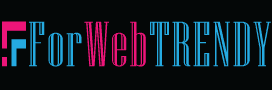What is HubSpot?
HubSpot is a comprehensive marketing, sales and customer service platform that helps businesses attract, engage and delight customers. It offers a suite of tools and solutions designed to streamline marketing efforts, automate sales processes, and improve customer relationships.
Key Features of HubSpot

HubSpot offers a comprehensive suite of features across its various products, covering marketing, sales, customer service, and operations. These features are designed to help businesses attract leads, engage customers, streamline processes, and drive growth. Here are the key features of HubSpot:
CRM (Customer Relationship Management):
Contact Management: Store and organize customer contact information, interactions, and engagement history.
Deal Tracking: Track deals through the sales pipeline, monitor deal stages, and forecast revenue.
Task Automation: Automate repetitive tasks, set reminders, and schedule follow-ups for better productivity.
Email Integration: Sync emails with the CRM, track email opens and clicks, and send personalized email campaigns.
Marketing Hub:

Email Marketing: Create, send, and track email campaigns, newsletters, and automated workflows.
Social Media Management: Schedule posts, monitor social media activity, and analyze performance.
Content Creation: Create and manage blog posts, landing pages, and website content with a user-friendly editor.
SEO Optimization: Optimize content for search engines, track keyword rankings, and analyze SEO performance.
Marketing Automation: Automate lead nurturing, segmentation, and personalized marketing campaigns.
Analytics: Track campaign performance, measure ROI, and generate detailed reports on marketing efforts.
Sales Hub:

Lead Management: Capture leads, track lead activity, and prioritize leads based on engagement and readiness.
Pipeline Tracking: Visualize sales pipelines, manage deals, and forecast revenue with customizable dashboards.
Email Tracking and Automation: Track email opens, clicks, and responses, and automate email sequences.
Sales Analytics: Monitor sales performance, track quota attainment, and analyze sales metrics for insights.
CRM Integration: Sync data between HubSpot CRM and other sales tools for seamless data flow.
Service Hub:

Ticketing System: Manage customer support tickets, assign tickets to agents, and track resolution times.
Live Chat: Engage with customers in real-time, provide instant support, and capture leads through chat.
Knowledge Base: Create a self-service knowledge base with articles, FAQs, and resources for customers.
Customer Feedback: Gather feedback through surveys, feedback forms, and NPS (Net Promoter Score) surveys.
Reporting and Analytics: Analyze support team performance, track customer satisfaction metrics, and generate reports.
CMS Hub:

Drag-and-Drop Editor: Create and customize web pages, landing pages, and blog posts without coding.
SEO Recommendations: Get SEO suggestions and optimization tips to improve content visibility.
Mobile Optimization: Ensure a responsive and mobile-friendly website experience for users.
Content Scheduling: Schedule content publishing, manage content calendars, and track content performance.
Asset Management: Store and organize digital assets such as images, videos, and documents.
Operations Hub:

Data Syncing: Sync data between HubSpot and other systems, ensuring data accuracy and consistency.
Workflow Automation: Automate operational processes, data syncing, and task assignments.
Custom Objects: Create custom objects and fields to capture unique business data and relationships.
Attribution Reporting: Track attribution across marketing channels, campaigns, and touchpoints.
Integrations: Connect HubSpot with third-party tools and platforms through integrations for enhanced functionality.
Commerce Hub:

E-commerce Integration: HubSpot Commerce Hub seamlessly integrates with popular e-commerce platforms like Shopify, WooCommerce, and Magento, allowing businesses to manage their online stores and marketing efforts in one place.
Unified Customer Data: With Commerce Hub, businesses can centralize customer data from ecommerce platforms and other touchpoints to gain a comprehensive view of customer interactions and behavior.
Personalized Shopping Experiences: Commerce Hub allows businesses to create personalized shopping experiences for customers through targeted product recommendations, personalized emails, and dynamic content.
Marketing Automation: Businesses can increase engagement and conversions by automating marketing campaigns, cart abandonment emails, and promotional offers based on customer behavior and preferences.
Order Management: Commerce Hub offers order management capabilities that allow businesses to track orders, manage inventory, and streamline fulfillment processes for a seamless customer experience.
Reporting and Analytics: Businesses can access detailed reports and analytics to track ecommerce performance, measure return on investment, and make data-driven decisions to optimize online store and marketing strategies.
Integration with CRM: Commerce Hub integrates with HubSpot’s CRM, allowing businesses to align sales, marketing, and customer service efforts and deliver a unified customer experience across channels.
Customer Support: HubSpot provides dedicated support and resources to help businesses set up and optimize their e-commerce operations, from onboarding to ongoing strategy refinement.
In summary, HubSpot’s products and services provide a comprehensive ecosystem for businesses to attract, engage, and delight customers throughout their journey. Whether it’s marketing automation, sales enablement, CRM management, customer support, website creation, or operations optimization, HubSpot offers solutions that drive growth, improve efficiency, and deliver exceptional experiences.
Benefits of Using HubSpot
HubSpot offers a wide range of benefits that can positively impact businesses of all sizes and industries. From streamlined marketing processes to improved sales efficiency and exceptional customer experiences, here are the key benefits of using HubSpot:

- Unified Platform: HubSpot provides an all-in-one platform that integrates CRM, marketing automation, sales tools, and customer service capabilities. This unified approach eliminates the need for multiple disparate systems, streamlines workflows, and ensures data consistency across teams.
- Holistic View of Customers: With HubSpot’s CRM at the core, businesses gain a holistic view of their customers’ interactions, preferences, and journey stages. This enables personalized marketing campaigns, targeted sales outreach, and tailored customer support, leading to improved engagement and satisfaction.
- Inbound Marketing Expertise: HubSpot is renowned for its expertise in inbound marketing methodology, which focuses on attracting, engaging, and delighting customers through valuable content and experiences. Businesses using HubSpot can leverage inbound strategies to generate leads, nurture relationships, and drive conversions effectively.
- Marketing Automation: HubSpot’s Marketing Hub offers robust automation capabilities that save time, increase efficiency, and enhance marketing campaigns’ effectiveness. From email workflows and lead nurturing to social media scheduling and personalized content delivery, automation tools help marketers scale their efforts and drive results.
- Sales Enablement Tools: The Sales Hub equips sales teams with tools for lead management, pipeline tracking, email tracking, task automation, and sales analytics. These tools empower sales reps to prioritize leads, engage prospects effectively, and close deals faster, leading to increased revenue and productivity.
- Customer-Centric Support: The Service Hub enables businesses to deliver exceptional customer support experiences through features like ticketing, live chat, knowledge base management, customer feedback, and survey tools. By resolving issues promptly, providing personalized support, and gathering feedback, businesses can enhance customer satisfaction and loyalty.
- Data-Driven Insights: HubSpot provides powerful analytics and reporting tools that offer actionable insights into customer behavior, campaign performance, ROI, and sales metrics. These data-driven insights help businesses make informed decisions, optimize strategies, and allocate resources effectively for maximum impact.
- Scalability and Flexibility: Whether you’re a small startup or a large enterprise, HubSpot is scalable and adaptable to your business needs. It offers flexible pricing plans, customizable features, and seamless integrations with third-party tools, allowing businesses to tailor the platform to their unique requirements and growth trajectory.
- Community and Support: HubSpot has a vibrant community of users, partners, and experts who share knowledge, insights, and best practices. Additionally, HubSpot provides extensive support, training resources, and dedicated account management to help businesses succeed with the platform and overcome challenges effectively.
In summary, the benefits of using HubSpot extend across marketing, sales, and customer service functions, empowering businesses to attract, engage, and delight customers, drive growth, and achieve their goals efficiently and effectively.
Tips and Best Practices for Using HubSpot

Here are some tips and best practices for using HubSpot effectively:
- Take Advantage of HubSpot Academy: Start by completing HubSpot Academy courses and certifications to gain a deeper understanding of HubSpot’s features and functionalities.
- Set Clear Goals and Objectives: Define your marketing, sales, or service goals and map them to HubSpot’s tools and workflows to maximize efficiency and effectiveness.
- Organize Your Contacts: Use HubSpot’s CRM to segment and organize your contacts based on criteria such as lifecycle stage, persona, or engagement level for targeted marketing and sales efforts.
- Create Customized Workflows: Build automated workflows in HubSpot to streamline repetitive tasks, nurture leads, and engage with customers at different stages of the buyer’s journey.
- Optimize Your Content: Leverage HubSpot’s SEO tools to optimize your website content, blog posts, and landing pages for better search engine visibility and organic traffic.
- Utilize Email Marketing Tools: Design and send personalized email campaigns using HubSpot’s email marketing tools, and track performance metrics to optimize your campaigns over time.
- Integrate with Other Tools: Integrate HubSpot with other tools and platforms such as CRM systems, marketing automation software, analytics tools, and social media platforms for a seamless workflow and data synchronization.
- Monitor Analytics and Reporting: Regularly monitor key performance indicators (KPIs) using HubSpot’s analytics and reporting features to track progress, identify areas for improvement, and make data-driven decisions.
- Engage with the HubSpot Community: Join HubSpot’s community forums, attend virtual and in-person events, and network with other users, partners, and experts to share insights, learn best practices, and stay updated on industry trends.
- Stay Updated with HubSpot Updates: Keep abreast of new features, updates, and best practices through HubSpot’s blog, knowledge base, and customer support resources to leverage the full potential of the platform.
Implementing these tips and best practices will help you harness the power of HubSpot’s tools and platforms to drive marketing, sales, and service success for your business.
Why Choose HubSpot?

HubSpot offers a range of benefits and advantages that make it a compelling choice for businesses looking to enhance their marketing, sales, and customer service efforts. Here are the key reasons why you should consider choosing HubSpot:
- Integrated Platform: HubSpot provides an all-in-one platform that combines CRM, marketing automation, sales tools, and customer service capabilities. This integration streamlines workflows, improves collaboration between teams, and ensures a seamless customer experience across the entire journey.
- Inbound Marketing Expertise: HubSpot is a pioneer in inbound marketing methodology, focusing on attracting, engaging, and delighting customers through valuable and relevant content. The platform offers a wealth of resources, training, and best practices to help businesses execute successful inbound strategies.
- Powerful Marketing Tools: With HubSpot’s Marketing Hub, businesses gain access to a suite of powerful tools for email marketing, social media management, content creation, SEO optimization, marketing automation, and analytics. These tools empower marketers to create targeted campaigns, generate leads, and measure campaign performance effectively.
- Efficient Sales Processes: HubSpot’s Sales Hub is designed to streamline sales processes, automate repetitive tasks, and empower sales teams with tools for lead management, pipeline tracking, email automation, and sales analytics. This leads to improved productivity, higher conversion rates, and better sales outcomes.
- Customer-Centric Approach: HubSpot’s focus on delivering exceptional customer experiences is reflected in its Service Hub, which provides tools for ticketing, live chat, knowledge base management, customer feedback, and reporting. This helps businesses provide timely support, resolve issues efficiently, and build long-lasting customer relationships.
- Data-Driven Insights: HubSpot offers robust analytics and reporting capabilities that provide actionable insights into customer behavior, campaign performance, ROI, and more. These data-driven insights enable businesses to make informed decisions, optimize strategies, and drive better results.
- Scalability and Flexibility: Whether you’re a small startup or a large enterprise, HubSpot is scalable and adaptable to your business needs. It offers flexible pricing plans, customizable features, and seamless integrations with third-party tools, allowing you to tailor the platform to suit your unique requirements.
- Community and Support: HubSpot has a thriving community of users, partners, and experts who share knowledge, insights, and best practices. Additionally, HubSpot provides extensive support, training resources, and dedicated account management to help businesses succeed with the platform.
In summary, choosing HubSpot means gaining access to a comprehensive and innovative platform that empowers your business to attract, engage, and delight customers, drive growth, and achieve your marketing and sales goals effectively.
HubSpot Pricing and Plans

HubSpot offers a range of pricing plans tailored to different business needs and budgets. The pricing structure is designed to provide flexibility and scalability, allowing businesses to choose the right plan based on their requirements. Here’s an overview of HubSpot’s pricing and plans:
Free CRM:
HubSpot’s CRM is free to use and includes core CRM features such as contact management, deal tracking, email integration, task automation, and basic reporting.
Ideal for small businesses and startups looking for a simple yet powerful CRM solution without additional marketing or sales tools.
Marketing Hub:
Starter Plan: Suitable for small businesses and growing teams, the Starter Plan includes email marketing, lead capture forms, social media tools, basic automation, and reporting.
Professional Plan: Offers advanced features such as marketing automation, A/B testing, custom workflows, SEO tools, analytics dashboard, and integrations with third-party apps.
Enterprise Plan: Designed for larger businesses with complex marketing needs, the Enterprise Plan includes advanced analytics, predictive lead scoring, custom event triggers, multi-touch attribution, and dedicated support.
Sales Hub:
Starter Plan: Provides basic sales tools such as lead management, email tracking, meeting scheduling, task queues, email automation, and reporting.
Professional Plan: Offers advanced sales features including predictive lead scoring, sales automation, custom reporting, team permissions, and CRM customization.
Enterprise Plan: Designed for larger sales teams, the Enterprise Plan includes advanced analytics, AI-powered insights, custom objects, advanced permissions, and support for multiple currencies and languages.
Service Hub:
Starter Plan: Includes basic customer service tools such as ticketing, live chat, knowledge base, customer feedback, basic automation, and reporting.
Professional Plan: Offers advanced customer service features like conversational bots, team email, customer feedback surveys, custom reporting, and automation workflows.
Enterprise Plan: Designed for businesses with complex support needs, the Enterprise Plan includes advanced analytics, custom objects, SLA management, multiple ticket pipelines, and advanced automation.
CMS Hub:
Professional Plan: Provides website creation and management tools including a drag-and-drop editor, SEO recommendations, content scheduling, mobile optimization, asset management, and basic analytics.
Enterprise Plan: Offers advanced website features such as serverless functions, membership authentication, content partitioning, adaptive testing, and enterprise-grade security.
Operations Hub:
Starter Plan: Includes basic operations tools such as data syncing, workflow automation, custom objects, and basic reporting.
Professional Plan: Offers advanced operations features including revenue attribution reporting, custom event triggers, calculated properties, and predictive lead scoring.
Enterprise Plan: Designed for businesses with complex operations needs, the Enterprise Plan includes custom reporting dashboards, advanced automation, multi-touch attribution, and support for multiple currencies and languages.
Additional Add-ons:
HubSpot offers additional add-ons such as Sales Hub add-ons for calling, reporting, and sales acceleration, Marketing Hub add-ons for ads management, web analytics, and CMS Hub add-ons for enterprise features and hosting.
Custom Solutions:
HubSpot’s pricing is based on factors such as the number of contacts, users, features included, and plan level. Businesses can choose monthly or annual billing options and upgrade or downgrade plans as needed to align with their growth and objectives.
Success Stories and Case Studies

HubSpot has a track record of helping businesses across various industries achieve success in marketing, sales, and customer service. These success stories and case studies highlight real-world examples of businesses that have leveraged HubSpot’s platform to drive growth, improve efficiency, and deliver exceptional customer experiences. Here are some key success stories and case studies:
Business A:
Industry: E-commerce
Challenge: Business A struggled with lead generation and conversion rates, leading to stagnant growth.
Solution: By implementing HubSpot’s Marketing Hub, Business A was able to create targeted email campaigns, personalized content, and automated workflows to nurture leads effectively.
Results: Within six months, Business A saw a 30% increase in lead generation, a 20% improvement in conversion rates, and a significant boost in customer engagement.
Business B:
Industry: SaaS (Software as a Service)
Challenge: Business B faced challenges in sales pipeline management and lead follow-up, resulting in missed opportunities.
Solution: By adopting HubSpot’s Sales Hub, Business B streamlined its sales processes, automated lead scoring and follow-ups, and gained insights into sales performance through analytics.
Results: Business B experienced a 25% increase in sales pipeline velocity, a 15% decrease in lead response time, and a higher conversion rate of qualified leads into customers.
Business C:
Industry: Professional Services
Challenge: Business C struggled with customer support ticket management and response times, leading to customer dissatisfaction.
Solution: With HubSpot’s Service Hub, Business C implemented a centralized ticketing system, live chat support, knowledge base, and automated customer feedback surveys.
Results: Business C achieved a 40% reduction in ticket resolution times, a 25% increase in customer satisfaction scores, and improved customer retention rates.
Business D:
Industry: Manufacturing
Challenge: Business D faced challenges in website management, content creation, and SEO optimization, impacting online visibility and lead generation.
Solution: By adopting HubSpot’s CMS Hub, Business D redesigned its website, optimized content for search engines, and implemented lead capture forms and CTAs.
Results: Business D saw a 50% increase in organic website traffic, a 20% improvement in search rankings for key keywords, and a higher conversion rate of website visitors into leads.
These success stories and case studies demonstrate the tangible benefits that businesses can achieve by leveraging HubSpot’s platform and tools. From improving lead generation and sales performance to enhancing customer support and online visibility, HubSpot’s solutions have helped businesses drive growth and achieve their goals effectively.
HubSpot Academy and Training

HubSpot Academy and Training are essential aspects of HubSpot’s offerings, providing valuable resources for users to enhance their skills and knowledge in inbound marketing, sales, customer service, and more. The Academy offers free online courses, certifications, and training materials designed to empower users with the tools and expertise needed to succeed in the digital marketing landscape. These resources cover a wide range of topics, including content marketing, social media strategy, SEO optimization, email marketing, CRM usage, and analytics.
- Certifications and Courses: Explore HubSpot’s diverse range of certifications and courses tailored to different skill levels and areas of expertise.
- Learning Paths: Discover customized learning paths designed to guide users through specific marketing, sales, or service skills development journeys.
- Instructor-Led Training: Learn about live virtual and in-person training sessions conducted by HubSpot experts for interactive learning experiences.
- HubSpot Academy Community: Engage with a vibrant community of learners, experts, and industry professionals through forums, discussions, and networking opportunities.
- Case Studies and Success Stories: Showcase real-world examples of businesses and professionals who have benefitted from HubSpot Academy and Training programs.
- Updates and New Courses: Stay informed about the latest updates, new courses, and educational resources introduced by HubSpot to keep your skills current and relevant.
- HubSpot Certifications: Highlight the value of HubSpot certifications in validating expertise and enhancing career opportunities in digital marketing, sales, and customer service.
- Resources and Tools: Explore additional resources, tools, and templates provided by HubSpot Academy to support ongoing learning and professional development.
HubSpot Community and Events

The HubSpot Community and Events are integral parts of HubSpot’s ecosystem, fostering collaboration, networking, and knowledge sharing among users, partners, and industry experts. Here are some subheadings related to HubSpot Community and Events that you can include in your blog post:
- Community Forums and Groups: Explore HubSpot’s online community forums and groups where users can ask questions, share insights, and collaborate with peers and HubSpot experts.
- Local User Groups (HUGs): Learn about HubSpot’s local user groups (HUGs) that bring together users from specific geographic regions for networking events, workshops, and knowledge sharing.
- HubSpot User Groups (HUGs): Discover the benefits of joining HubSpot’s global user groups (HUGs) to connect with a broader community of users worldwide and access exclusive resources and events.
- Virtual Community Events: Participate in virtual community events organized by HubSpot, such as webinars, virtual meetups, and live Q&A sessions with industry experts and thought leaders.
- In-Person Events and Conferences: Attend HubSpot’s in-person events and conferences, including INBOUND, where users can gain valuable insights, attend workshops, and network with peers and industry leaders.
- Partner Events and Collaborations: Explore collaborations and joint events with HubSpot partners, agencies, and third-party providers to expand your network and access additional resources and services.
- Community Engagement and Contributions: Highlight the importance of community engagement, sharing knowledge, contributing insights, and supporting fellow users to foster a thriving HubSpot community.
- Community Success Stories: Showcase success stories and testimonials from HubSpot community members who have leveraged the community and events to enhance their skills, grow their businesses, and achieve success.
- Upcoming Events and Calendar: Stay updated on upcoming HubSpot community events, webinars, workshops, and conferences through the events calendar and registration platform.
Conclusion and Call to Action

In your conclusion, you can summarize the key points discussed in your article about HubSpot. Here’s an example of how you could structure your conclusion and include a call to action:
Conclusion:
In conclusion, HubSpot offers a comprehensive suite of tools and resources that empower businesses to succeed in today’s digital landscape. From inbound marketing strategies to sales automation and customer service solutions, HubSpot provides a platform that enables organizations to attract, engage, and delight customers throughout their journey.
By leveraging HubSpot Academy and Training, users can enhance their skills and stay updated with industry best practices. The HubSpot Community and Events further foster collaboration, networking, and knowledge sharing among users, creating a vibrant ecosystem of support and learning.
Call to Action:
Are you ready to take your marketing, sales, and customer service efforts to the next level with HubSpot? Sign up for a free trial today and explore the features and benefits firsthand. Join the HubSpot community, participate in events, and unlock the full potential of your business with HubSpot’s powerful tools and resources.
Don’t wait ! Start your HubSpot journey today and experience the difference it can make for your business!