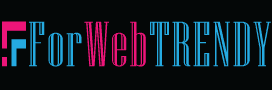In 2024’s digital landscape, reliable and efficient hosting is crucial for businesses of all sizes. This article explores the challenges organizations face in the hosting industry and highlights providers offering innovative solutions.
- What are the most common web hosting challenges faced by businesses in 2024?
- How do different types of hosting (shared, VPS, and cloud) compare in addressing modern hosting needs?
- What security concerns are prevalent in web hosting, and how can they be mitigated?
- How important is scalability in choosing a hosting solution, and which providers excel in this area?
- What role does email hosting play in a comprehensive hosting strategy?
- What factors should be considered when selecting a hosting provider for international audiences?
- Global Server Infrastructure
- Content Delivery Network (CDN) Integration
- Latency and Speed Tests
- Language and Localization Support
- Compliance and Data Regulations
- Traffic Allocation and Load Balancing
- Multi-lingual Customer Support
- SSL/TLS Certificate Support
- Domain and DNS Management
- Scalability Across Regions
- Payment Processing and Currency Support
- How do affordable hosting solutions compare to premium options in 2024?
- Our Other Articles Published in This Category
What are the most common web hosting challenges faced by businesses in 2024?
As we delve into 2024, businesses continue to grapple with several key hosting challenges:
Performance and Speed Issues
In an era where user experience is paramount, slow-loading websites can be detrimental to business success. Google’s Core Web Vitals have become increasingly important for SEO, making site speed a critical factor. Many businesses struggle with:
- Slow page load times
- High server response times
- Poor performance during traffic spikes
Solution: Content Delivery Networks (CDNs) and optimized server configurations offered by providers like Cloudflare and DigitalOcean have become essential. These solutions help distribute content globally, reducing latency and improving overall site performance.
Security Vulnerabilities
With cyber threats becoming more sophisticated, web hosting security remains a top concern. Common issues include:
- DDoS attacks
- Malware infections
- Data breaches
Solution: Managed security services provided by companies like SiteGround and Kinsta offer advanced firewalls, regular malware scans, and automatic updates to keep websites secure.
Scalability Limitations
As businesses grow, their hosting needs evolve. Many find themselves constrained by:
- Limited resources on shared hosting plans
- Difficulty in upgrading or downgrading resources
- Inability to handle sudden traffic surges
Solution: Cloud hosting and Virtual Private Servers (VPS) from providers like DigitalOcean, Linode, and Amazon Web Services (AWS) offer scalable solutions that can adapt to changing business needs.
Reliability and Uptime Concerns
Downtime can be costly for businesses, both in terms of lost revenue and damaged reputation. Issues include:
- Server outages
- Hardware failures
- Maintenance-related downtime
Solution: Providers like Google Cloud Platform and Microsoft Azure offer robust infrastructure with redundancy and high availability features, ensuring maximum uptime for business-critical applications.
Limited Technical Support
Many businesses, especially smaller ones, lack the in-house expertise to manage complex hosting environments. They often face:
- Difficulty in troubleshooting issues
- Lack of guidance for optimizing their hosting setup
- Slow response times from support teams
Solution: Managed hosting services from companies like WP Engine and Kinsta provide expert support teams dedicated to WordPress and other popular platforms, offering peace of mind for businesses without extensive technical resources.
We’ll now dive deeper into these challenges and examine how different hosting types and providers address them. We’ll also examine the role of email hosting, WordPress optimization, and cost considerations in creating a comprehensive hosting strategy for 2024 and beyond.
How do different types of hosting (shared, VPS, and cloud) compare in addressing modern hosting needs?
In 2024, businesses will have a variety of hosting options to choose from, each with its own strengths and weaknesses. Let’s compare the most common types:
Shared Hosting
Pros
- Cost-effective (cheap web hosting)
- Easy to set up and manage
- Suitable for small websites and beginners
Cons
- Limited resources and customization options
- Potential security risks due to shared environment
- Performance can be affected by other sites on the same server
Best for: Small businesses, personal blogs, and startups with limited traffic
Notable providers: Bluehost, HostGator, A2 Hosting
Virtual Private Server (VPS)
Pros
- Dedicated resources within a virtualized environment
- Greater control and customization compared to shared hosting
- Better performance and reliability
Cons
- Requires more technical knowledge to manage
- More expensive than shared hosting
- May still have some resource limitations
Best for: Growing businesses, e-commerce sites, and applications with moderate traffic
Notable providers: DigitalOcean, Linode, Vultr
Cloud Hosting
Pros
- Highly scalable and flexible
- Pay-as-you-go pricing model
- Excellent uptime and reliability
- Globally distributed infrastructure
Cons
- Can be complex to set up and manage
- Costs can escalate quickly with resource usage
- Requires careful monitoring to optimize expenses
Best for: Large businesses, high-traffic websites, and applications with variable resource needs
Notable providers: Amazon Web Services (AWS), Google Cloud Platform, Microsoft Azure
Managed WordPress Hosting
Pros
- Optimized specifically for WordPress performance
- Automatic updates and backups
- Expert WordPress support
- Enhanced security features
Cons
- More expensive than general hosting options
- Limited to WordPress websites
- May have restrictions on plugin usage
Best for: WordPress-based businesses, blogs, and e-commerce sites
Notable providers: WP Engine, Kinsta, Flywheel
When choosing between these hosting types, consider factors such as:
| Traffic volume | Shared hosting may suffice for low-traffic sites, while VPS or cloud hosting is better for higher traffic. |
| Resource needs | Consider CPU, RAM, and storage requirements for your applications. |
| Scalability | Cloud hosting offers the most flexibility for rapid growth or variable traffic. |
| Technical expertise | Managed solutions can be beneficial if you lack in-house IT resources. |
| Budget | Balance cost with performance needs. While cheap website hosting might be attractive, it may not provide the necessary resources for a growing business. |
| Security requirements | VPS and cloud hosting often provide better isolation and security features compared to shared hosting. |
In 2024, we’re seeing a trend towards hybrid solutions that combine elements of different hosting types. For example, some providers offer “cloud VPS” services that provide the scalability of cloud hosting with the dedicated resources of a VPS.
As businesses increasingly rely on web applications and e-commerce, the lines between web hosting, website hosting, and application hosting are blurring. Many providers now offer comprehensive solutions that cater to diverse hosting needs under a single platform.
What security concerns are prevalent in web hosting, and how can they be mitigated?

Security remains a top priority for businesses in 2024, with cyber threats becoming increasingly sophisticated. Here are the main security concerns and strategies to address them:
DDoS Attacks
Distributed Denial of Service (DDoS) attacks can overwhelm servers, causing downtime and lost revenue.
Mitigation:
- Use DDoS protection services offered by providers like Cloudflare
- Implement rate limiting and traffic analysis
- Utilize Content Delivery Networks (CDNs) to absorb traffic spikes
Malware and Viruses
Malicious software can compromise websites, leading to data theft and reputational damage.
Mitigation:
- Regular malware scans and removal tools
- Keep all software, including CMS and plugins, up to date
- Use Web Application Firewalls (WAF) to filter malicious traffic
Data Breaches
Unauthorized access to sensitive data can have severe consequences for businesses and their customers.
Mitigation:
- Implement strong encryption for data at rest and in transit
- Use secure protocols (HTTPS) for all communications
- Regularly audit and update access controls
SQL Injection and Cross-Site Scripting (XSS)

These common web application vulnerabilities can lead to data theft and site defacement.
Mitigation:
- Use parameterized queries and input validation
- Implement Content Security Policy (CSP) headers
- Regular security audits and penetration testing
Outdated Software
Running outdated versions of web servers, CMS, or plugins can expose known vulnerabilities.
Mitigation:
- Enable automatic updates where possible
- Regularly review and update all software components
- Use managed hosting solutions that handle updates
Weak Authentication
Poor password practices and lack of multi-factor authentication can lead to account compromises.
Mitigation:
- Enforce strong password policies
- Implement multi-factor authentication (MFA)
- Use secure password managers
Insider Threats
Employees or contractors with malicious intent can pose significant security risks.
Mitigation:
- Implement the principle of least privilege
- Monitor and log access to sensitive systems
- Provide regular security awareness training
Several hosting providers have stepped up their security game in 2024:
| Site Ground | offers a comprehensive security suite, including AI-powered antibot systems, real-time monitoring, and automated backups. |
| Kinsta | provides enterprise-level firewalls, DDoS protection, and free hack fix guarantees for WordPress sites. |
| Liquid Web | offers server-side protection with proactive monitoring and response to security threats. |
| WP Engine | includes a Global Edge Security solution powered by Cloudflare, providing advanced DDoS mitigation and a web application firewall. |
When selecting a web hosting provider, consider their security features, certifications (such as ISO 27001), and their track record in responding to security incidents. Remember that security is a shared responsibility—while hosting providers offer various tools and protections, businesses must also implement best practices in their applications and operations.
How important is scalability in choosing a hosting solution, and which providers excel in this area?

Scalability has become a crucial factor in selecting a hosting solution, especially as businesses face unpredictable growth and traffic patterns. Let’s explore why scalability matters and which providers stand out in this aspect.
The Importance of Scalability
- Handling Traffic Spikes: Scalable hosting can accommodate sudden increases in visitors without downtime or performance degradation.
- Supporting Business Growth: As your business expands, your hosting solution should grow with you without requiring major migrations.
- Cost Efficiency: Pay only for the resources you need, scaling up or down as required.
- Improved User Experience: Maintain fast load times and responsiveness even as demand increases.
- Future-Proofing: A scalable solution adapts to evolving technology needs and market conditions.
Types of Scalability
- Vertical Scaling (Scaling Up): Adding more resources (CPU, RAM, storage) to existing servers.
- Horizontal Scaling (Scaling Out): Adding more servers to distribute the load.
- Auto-Scaling: Automatically adjusting resources based on real-time demand.
Providers Excelling in Scalability
Amazon Web Services (AWS)
- Offers a wide range of scalable services, including EC2, ECS, and Lambda
- Auto-scaling groups for dynamic resource allocation
- Global infrastructure for worldwide scalability
Google Cloud Platform (GCP)
- Compute Engine with custom machine types for precise scaling
- Cloud Run for auto-scaling containerized applications
- Load balancing and CDN for distributing traffic globally
DigitalOcean
- Droplets (VPS) with flexible configurations
- Kubernetes integration for container orchestration
- Simple scaling interface suitable for smaller businesses
Linode
- Easy-to-use interface for scaling virtual machines
- NodeBalancers for distributing traffic across multiple servers
- Object storage for scalable file hosting
Cloudways
- Managed cloud hosting with easy vertical scaling
- Multiple cloud providers to choose from (AWS, GCP, DigitalOcean, etc.)
- Pay-as-you-go model for cost-effective scaling
WP Engine (for WordPress)
When evaluating hosting providers for scalability, consider:
- Resource Allocation: How easily can you add or remove resources?
- Geographic Distribution: Can you deploy resources in multiple regions for global scalability?
- Auto-Scaling Capabilities: Does the provider offer automatic scaling based on traffic or resource usage?
- Containerization Support: Does the provider support Docker or Kubernetes for microservices architecture?
- Monitoring and Analytics: Are there tools to help you understand your resource usage and optimize scaling?
Remember, while cloud hosting and VPS providers often lead in scalability, even some shared hosting providers now offer “scalable” plans. However, these may have limitations compared to true cloud or VPS solutions.
In 2024, we’re seeing a trend towards “serverless” architectures, which offer inherent scalability. Providers like AWS (with Lambda) and Google Cloud (with Cloud Functions) are at the forefront of this movement, allowing businesses to run code without managing servers, automatically scaling with demand.
Choosing a scalable hosting solution ensures that your website or application can grow alongside your business, providing a solid foundation for future success.
What role does email hosting play in a comprehensive hosting strategy?

Email hosting is a crucial component of a comprehensive hosting strategy, often overlooked in favor of web hosting discussions. However, reliable and secure email services are vital for business communication and productivity. Let’s explore the importance of email hosting and how it fits into your overall hosting plan.
The Importance of Email Hosting
- Professional Branding: Custom domain emails (e.g., you@yourbusiness.com) enhance your brand image.
- Reliability: Dedicated email hosting ensures better uptime and deliverability compared to free email services.
- Security: Business email hosting often includes advanced security features to protect sensitive communications.
- Storage and Archiving: Ample storage for emails and attachments, with archiving capabilities for compliance.
- Collaboration Tools: Many email hosting solutions include calendars, contacts, and file sharing features.
Types of Email Hosting Solutions
- Bundled with Web Hosting: Many web hosting providers offer email hosting as part of their packages.
- Standalone Email Hosting: Dedicated email hosting services focused solely on email and related tools.
- Cloud-Based Email Services: Providers like Google Workspace and Microsoft 365 offer email hosting alongside productivity tools.
Key Considerations for Email Hosting
- Storage Capacity: Ensure sufficient storage for your email volume and attachment needs.
- Security Features: Look for spam filtering, virus protection, and encryption options.
- Accessibility: Support for webmail, mobile access, and integration with email clients.
- Scalability: Ability to add or remove mailboxes as your team grows or changes.
- Backup and Recovery: Regular backups and easy restoration of lost emails.
- Compliance: Features to meet industry-specific regulations (e.g., HIPAA, GDPR).
Leading Email Hosting Providers
| Google Workspace (formerly G Suite) | Generous storage (30 GB to unlimited) Powerful spam filtering and security features Integrated with Google’s productivity tools |
| Microsoft 365 | Includes Exchange Online for robust email hosting Integration with Office applications Advanced threat protection options |
| Zoho Mail | Cost-effective option with a free tier Clean interface and good mobile apps Includes collaboration tools |
| Proton Mail | Focus on privacy and end-to-end encryption Self-destructing emails and other security features Suitable for businesses handling sensitive information |
| Rackspace Email | Reliable service with excellent uptime 24/7 support Migrating assistance from other providers |
Integrating Email Hosting with Your Web Hosting Strategy
- Unified Management: Some providers offer combined web and email hosting for easier administration.
- Separate but Complementary: Using different providers for
What factors should be considered when selecting a hosting provider for international audiences?

As businesses expand globally, choosing the right hosting provider becomes crucial for delivering a consistent, high-quality experience to international audiences. Here are key factors to consider:
Global Server Infrastructure
- Look for providers with data centers in multiple geographic regions
- Consider cloud hosting providers like AWS, Google Cloud, or Azure for global reach
Content Delivery Network (CDN) Integration
- Ensure the hosting provider offers seamless CDN integration
- CDNs cache content closer to users, reducing latency for international visitors
Latency and Speed Tests
- Conduct speed tests from different global locations
- Use tools like Pingdom or GTmetrix to measure performance worldwide
Language and Localization Support
- Check if the hosting control panel supports multiple languages
- Look for providers offering localized support in key markets
Compliance and Data Regulations
- Ensure the provider complies with regional data protection laws (e.g., GDPR, CCPA)
- Consider data residency requirements for sensitive information
Traffic Allocation and Load Balancing
- Look for providers offering intelligent traffic routing to the nearest server
- Ensure support for geo-load balancing to distribute traffic across regions
Multi-lingual Customer Support
- Check availability of 24/7 support in relevant languages
- Consider providers with local support teams in key markets
SSL/TLS Certificate Support
- Ensure easy implementation of SSL certificates for all regions
- Look for providers offering free SSL certificates (e.g., Let’s Encrypt integration)
Domain and DNS Management
- Check for support of international domain names (IDNs)
- Look for providers with robust DNS management tools
Scalability Across Regions
- Ensure the ability to easily scale resources in different geographic locations
- Consider providers offering seamless data replication across regions
Payment Processing and Currency Support
- Check if the provider accepts payments in multiple currencies
- Look for flexible billing options to accommodate international business practices
By carefully considering these factors, businesses can select a hosting provider that effectively serves their international audience, ensuring a fast, reliable, and compliant web presence across global markets.
How do affordable hosting solutions compare to premium options in 2024?

In 2024, the gap between affordable and premium hosting solutions has narrowed in some areas while widening in others. Let’s compare these options across various aspects:
Performance
| Affordable Hosting: | Premium Hosting: |
| Improved performance due to advancements in server technology | Consistently high performance with dedicated resources |
| Shared resources can still lead to inconsistent performance during traffic spikes | Advanced caching and optimization techniques |
| Better handling of traffic surges |
Security
| Affordable Hosting: | Premium Hosting: |
| Basic security features like SSL certificates and malware scanning | Enterprise-grade security measures |
| May lack advanced DDoS protection and real-time threat monitoring | Advanced firewalls and intrusion detection systems |
| | Regular security audits and compliance certifications |
Scalability
| Affordable Hosting: | Premium Hosting: |
| Limited scaleability options | Seamless scalability with cloud infrastructure |
| May require migration to upgrade resources significantly | Easy resource allocation and de-allocation |
| | Support for containerization and microservices architecture |
Support
| Affordable Hosting: | Premium Hosting: |
| Basic support through tickets or chat | 24/7 expert support with faster response times |
| Limited availability of expert-level support | Dedicated account managers for enterprise clients |
| | Proactive monitoring and issue resolution |
Customization
| Affordable Hosting: | Premium Hosting: |
| Imitated customization options | Highly customizable server environments |
| Predefined hosting environments | Support for specialized software and configurations |
Backup and Recovery
| Affordable Hosting: | Premium Hosting: |
| Basic backup solutions, often with limited frequency | Advanced backup systems with multiple restore points |
| May charge extra for more frequent backups or larger storage | Automated, frequent backups included in the service |
| | Disaster recovery options with geographic redundancy |
Cost
| Affordable Hosting: | Premium Hosting: |
| Significantly lower upfront costs | Higher costs, but often with better value for high-traffic sites |
| Can be cost-effective for small to medium-sized websites | More transparent pricing with comprehensive feature sets |
| May have hidden costs for additional features | Can be more cost-effective in the long run for growing businesses |
Use Cases
| Affordable Hosting: | Premium Hosting: |
| Small business websites | High-traffic e-commerce sites |
| Personal blogs | Enterprise-level applications |
| Startups with limited initial traffic | Websites with stringent security requirements |
| Testing and development environments | Businesses with rapid growth expectations |
Notable Providers
| Affordable Hosting: | Premium Hosting: |
| Bluehost | AWS |
| HostGator | Google Cloud Platform |
| A2 Hosting | Kinsta |
| SiteGround (bridges the gap between affordable and premium) | WP Engine (for WordPress) |
| Liquid Web |
In 2024, while affordable hosting solutions have improved significantly, premium options still offer clear advantages in terms of performance, security, and scalability. The choice between affordable and premium hosting depends on your business needs, growth projections, and budget constraints. Many businesses find that starting with affordable options and upgrading to premium services as they grow is a cost-effective strategy.
Remember, the best hosting solution is one that aligns with your specific business needs, balancing cost with performance, security, and scalability needs.
Conclusion
As you navigate the vast array of web hosting offerings, it’s clear that the right hosting solution can make a significant difference in a business’s online success. From addressing common challenges like security and performance to optimizing for specific platforms like WordPress, the hosting landscape offers a wide range of solutions to meet a variety of needs.
Whether you’re a small startup looking for an affordable entry point or a large organization requiring a premium, globally distributed infrastructure, there’s a hosting solution tailored to your needs. The key is to carefully consider your needs, consider future growth, and choose a provider that offers the right balance of performance, security, scalability, and support. Remember, your hosting strategy should evolve as your business evolves. Review your hosting needs regularly, and don’t be afraid to upgrade or switch providers as your needs change. In the fast-paced digital world of 2024, having a robust, reliable, and efficient hosting solution is not just a technical necessity; it’s a core component of your business strategy.