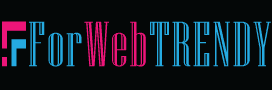The best video editing programs in 2023. Let’s take a closer look at popular video editing programs in 2023.
Top 5 best video editor programs
Adobe Premiere Pro:

Adobe Premiere Pro is a widely-used video editing software that supports affiliate marketing. You can use it to create professional-quality videos and easily add affiliate links to your content.
Positive aspects of Adobe Premiere Pro:
- Robust and powerful editing tools for video and audio
- Supports a wide range of video formats and resolutions
- Easy integration with other Adobe Creative Cloud applications
- Cloud-based collaboration tools for teams
- Customizable interface and keyboard shortcuts for efficient workflow
- The large community of users and third-party plugins for added functionality
Negative aspects of Adobe Premiere Pro:
- Can be expensive with a subscription-based pricing model
- Steep learning curve for beginners and non-professionals
- Can require a powerful computer system to run smoothly
- Occasional bugs and glitches reported by some users
- Not the best choice for basic video editing needs
Final Cut Pro X:

Final Cut Pro X is a powerful video editing software for Mac users. It supports affiliate marketing, allowing you to add links to your videos and earn commissions from sales.
Positive aspects of Final Cut Pro X:
- Professional-grade video editing tools and features
- Sleek and user-friendly interface for efficient workflow
- Supports a wide range of video formats and resolutions
- Seamless integration with other Apple software and hardware
- Advanced color grading and audio editing tools
- Optimized for use on Apple hardware
Negative aspects of Final Cut Pro X:
- Only available for macOS, so Windows users can’t use it
- Some features may not be as advanced as those in other professional video editing software
- Not compatible with third-party plugins and effects from other software platforms
- Updates can sometimes cause compatibility issues with older versions
Filmora:

Filmora is a beginner-friendly video editing software that supports affiliate marketing. It provides various features like text and title animations, special effects, and royalty-free music to create engaging content.
Positive aspects of Filmora:
- User-friendly interface and easy-to-use editing tools
- Supports a wide range of video formats and resolutions
- Provides access to a large library of royalty-free music, sound effects, and other media
- Offers a variety of video effects, filters, and transitions
- Provides an option for a one-time purchase instead of a subscription
- Affordable pricing compared to other professional video editing software
Negative aspects of Filmora:
- May not offer as many advanced editing tools as other professional video editing software
- Limited compatibility with third-party plugins and effects
- Export options may be limited for advanced users
- Support may not be as comprehensive as with other professional video editing software
Davinci Resolve:

Davinci Resolve is a comprehensive video editing software that includes advanced features like color correction, visual effects, and audio editing. It also supports affiliate marketing, so you can earn commissions from your video content.
Positive aspects of DaVinci Resolve:
- Robust and powerful editing tools for video and audio
- Advanced color correction and grading tools
- Supports a wide range of video formats and resolutions
- Offers a variety of video effects, filters, and transitions
- Provides seamless integration with Blackmagic Design’s hardware
- Offers a free version with limited features
Negative aspects of DaVinci Resolve:
- Steep learning curve for beginners and non-professional video editors
- May require a powerful computer system to run smoothly
- Can be expensive for the full version, with a one-time purchase or subscription-based pricing model
- Not as widely used or supported as other professional video editing software options
Camtasia:

Camtasia is a screen recording and video editing software that supports affiliate marketing. It’s widely used for creating tutorial videos and product demos, and you can easily add affiliate links to your videos to earn commissions.
Positive aspects of Camtasia:
- User-friendly interface and easy-to-use editing tools
- Offers a screen recording feature to capture and edit content directly from your computer screen
- Provides a range of video effects, transitions, and annotations for enhanced visual appeal
- Includes a library of royalty-free music and sound effects
- Offers options for both Windows and macOS operating systems
- Affordable pricing compared to other professional video editing software
Negative aspects of Camtasia:
- May not offer as many advanced editing tools as other professional video editing software
- Limited compatibility with third-party plugins and effects
- Export options may be limited for advanced users
- Not designed for advanced color correction or audio editing
Other alternative video editors:
6. Pinnacle Studio
7. Vegas Pro
8. PowerDirector
9. iMovie
10.Blender
These video editing software options offer a range of features, capabilities, and prices to suit different needs and preferences. Remember that adding affiliate links to your videos can be a great way to monetize your content, but make sure to follow ethical affiliate marketing practices to ensure a positive experience for your audience.