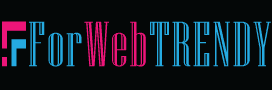Up your digital security game with these essential plugins that provide peace of mind for website owners and users alike with ‘The Best WordPress Security Plugins to Keep Malicious Threats Away’. Stay one step ahead.”
Why Do We Need WordPress Security Plugins?
WordPress comes with some security measures built into its software. However, security plugins provide the following additional benefits to your site:
- Active security monitoring
- File scan
- Security reinforcement
- Malware scan
- Post-attack actions
- Firewalls
- Blacklist monitoring
- Brute force attack protection
- Alert when a security threat is detected
Some of the WordPress security plugins can provide even more. What we want to tell above are the general features of WordPress security plugins.
It is Very Important to Choose a Good Hosting Service Before Add-Ons

Because; Web hosting services provide the infrastructure and resources needed for websites to be accessible over the Internet. There are key features to look for in a reliable web hosting service:
Server Types:
Different types of servers are available, including shared hosting (multiple websites on one server), VPS hosting (virtual private server), dedicated hosting (whole server for your website), and cloud hosting (scalable resources on multiple servers).
Uptime and Reliability:
A reliable hosting service should provide high uptime (for example, 99.9% uptime) by keeping your website accessible to visitors.
Bandwidth and Data Transfer:

Adequate bandwidth ensures smooth data transfer between your website and your visitors, preventing slowdowns during peak traffic periods.
Storage Space:
The amount of storage provided determines how much content you can store on your website such as images, videos, and files.
Domain Management:
Most hosting services offer domain registration or integration that allows you to easily manage your website domain name.
Control Panel:
A user-friendly control panel (like cPanel or Plesk) provides tools that allow you to manage your website, domain, databases and other settings without requiring technical expertise.
Security Features:

Security is very important. Look for features like SSL certificates, firewalls, DDoS protection, malware scanning, and regular backups.
Customer Support:
Responsive and knowledgeable customer support is required to resolve technical issues quickly.
Scalability:
As your website grows, your hosting should allow you to easily upgrade your resources to meet increased traffic and demand.
Backup and Restore:
Regular automated backups and easy restoration options are essential for safeguarding your website’s data and content.
Best WordPress Security Plugin of 2023

The Best Plugins for All-Round Website Protection:
Sucuri Security

The Sucuri Security plugin offers free and paid versions, but most websites should be fine with the free plugin. For example, the website requires you to pay for the firewall plan, but not every webmaster thinks they need this type of security.
The free version, on the other hand, comes with security activity checking to see how well it protects your website.
It has security notifications, file integrity monitoring, a block list and security hardening. Opens customer service channels and more frequent scans on paid Full Edition plans. For example, you can ask it to scan every 12 hours.
iThemes Security

Better WP Security Formerly known as the iThemes Security plugin, it is one of the most impressive ways to protect your website with over 30 offers to prevent things like hacking and unwanted intruders.
With a strong focus on recognizing plugin vulnerabilities, outdated software and weak passwords, it makes iThemes an all-encompassing security plugin for any type of WordPress site.
While the free version has some core security features, we highly recommend upgrading to iThemes Security Pro for services like ticketed support, one year of plugin updates, and two website support. If you want to protect more sites, you can upgrade to a more expensive plan.
The features in the Pro version, on the other hand, come with iThemes Security Pro, strong password enforcement, two-factor authentication, database backups, and locking out bad users.
Here are a few ways to protect your site with the iThemes Security WordPress security plugin. By enabling full security measures, you can make 30 Full-featured iThemes Security Pro a great value.
Wordfence Security

Wordfence Security is one of the most popular WordPress security plugins and for good reason. This gem combines simplicity with powerful protection tools such as robust login security features and security incident recovery tools. One of the main advantages of Wordfence is that you can get an idea of general traffic trends and hacking attempts.
- Login Security
- Centralized Management
- 24/7 Incident Response Team
- Two-Factor Authentication
- Malware Scan
- Wordfence Firewall
Take advantage of “24-hour a day, 365 days a year service through Wordfence Response for mission-critical websites” that they state on their website.
Wordfence is one of the most impressive free security solutions with everything from firewall blocks to protection against brute force attacks.
BulletProof Security

Effective, Reliable and [For Advanced Users] Usage with BulletProof, Malware scanner, Firewall, Login Security, DB Backup, Anti-Spam, Quarantine, email alert, anti-spam, auto restore and more Easy WordPress Security Plugin.
BulletProof Security is a proactive security plugin that automatically fixes 100+ known issues/conflicts with other plugins.
It works pretty well as an all-around WordPress security plugin, especially considering it handles database backups and login security.
The free plugin version offers the following tools.
- Maintenance mode.
- Login security and monitoring.
- A complete setup wizard.
- Database backup and restore.
- Anti-spam and anti-hacking tools.
- MScan Malware Scanner.
- Hidden plugin folders.
- A security log.
- Auth Cookie Expiration (ACE).
Warning: BulletProof Security is not suitable for beginners, but for advanced developers who want to take advantage of unique settings and features such as anti-exploit and FTP file locking. It also has a setup wizard auto-fix feature that helps make it easy.
All In One WP Security & Firewall

One of the most featured free security plugins, All In One WP Security & Firewall is made available by the UpdraftPlus team and provides an intuitive interface and convenient customer support in its free version.
It is divided into three categories: Basic, Intermediate and Advanced. Therefore, if you are a more advanced developer, you can continue to use the plugin.
All-in-One Security basically works by protecting your user accounts, preventing forced login attempts, brute force attacks, and enhancing user registration security. The firewall provides automatic protection against security threats. Database and file security is also included in the plugin.
All-in-One Security eliminates spam comments and prevents other websites from stealing your content with features like iFrame prevention and copywriting protection.
- Login Security Feature Suite
- Firewall & File Protection Security Suite
- Content Protection Security Suite
- Latest And General Security Features
- Malware Scanning (Premium Only)
- Flexible Two-Factor Authenticatıon (Premium Only)
- Smart 404 Blocking (Premium Only)
- Country Blocking (Premium Only)
Security Plugins to Block Malware, Viruses, and Suspicious IPs
SecuPress

Protect your WordPress with malware scans; block bots and suspicious IPs. Get a complete WordPress security toolkit for free or as a professional plugin. SecuPress is GDPR compliant.
If you’re proactive, our free WordPress security plugin is a great choice! Don’t have time to enable weekly scans? Then SecuPress Pro is the way to go. Our plugin takes care of everything with automated tasks.
Here Are Some Of Our Most Popular Features:
- Anti-Brute Force Login
- Blocked IPs
- Firewall
- Malware Scan
- Security Alerts
- Block country by Geolocation
We Have Included Some Features You Won’t Find In Most WordPress Security Plugins
- Protection of Security Keys
- Security Reports in PDF format
- Block visits from Bad Bots
- Vulnerable Plugins & Themes Detection
WPScan – WordPress Security Scanner

WPScan WordPress security plugin takes a different approach to security. It uses a manually compiled database of vulnerabilities that is updated daily by private security experts and the community at large. Sponsored by Automattic, the database contains more than 21,000 known vulnerabilities.
Thanks to this database, the WPScan plugin can scan your WordPress base version, plugins and themes for known vulnerabilities.
Additionally, the plugin has other security checks like scanning for exposed debug log files, backing up wp-config.php files, users with weak passwords, and more. WPScan also has a Free API which should be suitable for most WordPress websites, and paid plans for users who need more API calls.
Security Ninja

Security Ninja is experienced in WordPress security. Starting out as one of the first security plugins sold on CodeCanyon, it switched to a free model in 2016.
Addons have been removed to have only two versions, free and premium. The main module (the only one available for free) performs more than 50 security tests, from checking files for malware and MySQL permissions to various PHP settings.
Security Ninja also brute-forces checks all user passwords to extract accounts with weak passwords like “12345” or “password”.
This helps educate users about security. It includes an automatic hack fix tool, but for those who want to understand what’s going on, there is a detailed description of each test, including the code to manually fix the security issue.
If you don’t like plugins messing with your site, Security Ninja offers a great alternative to the usual “click here to fix” approach. Just look at the vulnerability scanner alerts and choose what you want to do with the issues.
MalCare Security

With an industry-first automatic one-click malware removal feature, MalCare will clean your WordPress website before it gets blacklisted by Google or shut down by your web host.
Its smart scanning methodology never slows down your WordPress site and accurately identifies the most sophisticated malware that is often undetected in other popular WordPress security plugins.
The one-click malware cleaner offers unlimited automatic removal, while the built-in powerful cloud-based firewall provides 24-hour website protection against spam attacks. You can also block countries to reduce hacking attacks.
MalCare comes integrated with a complete website management module that provides better WP security and site management to your websites from a single dashboard.
MalCare offers a premium White Label solution that allows agencies to provide better website security to their clients without putting their business at risk. And it allows users to create beautiful reports for their clients.
Why Choose Malcare WordPress Security Plugin?
WordPress Malware Scanner
- Cloud Based on Deep malware scanner
- WordPress won’t slow down your site
- Detects malware BEFORE it’s too late
- No impact on your website
- Finds ALL types of malware, including new and sophisticated ones
- Get Alerts About Security Risks With Our WordPress Vulnerability Scanner
WordPress Malware Removal
- View hacked file details
- Cleans your site INSTANTLY in less than 60 Seconds
- Removes ALL traces of malware
- Unlimited hack removal
WordPress Website Protectıon
- Hacker prevents BOTS from attacking the login page
- Identifies & blocks MALICIOUS traffic
- Enables users to HARDEN their WordPress sites
- Enables users to block ENTIRE countries.